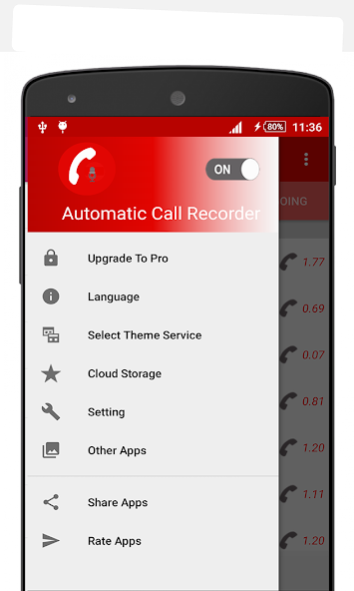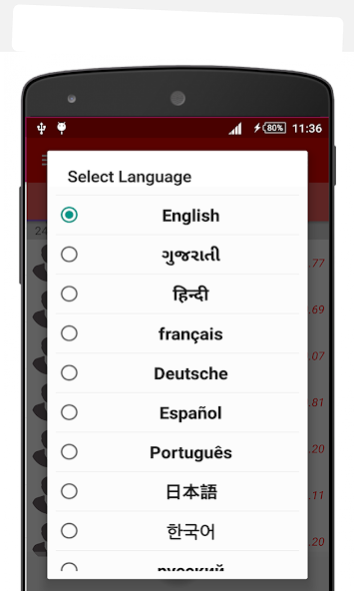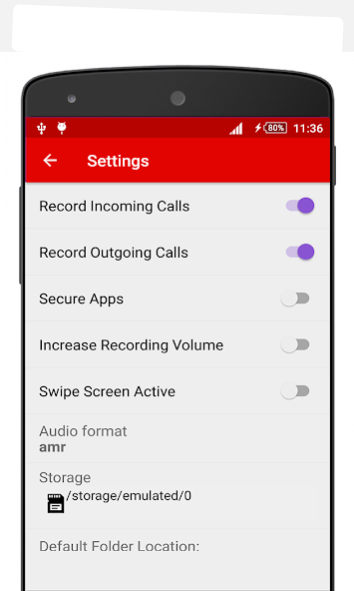Automatic Call Recoreder -ACR 2.4
Free Version
Publisher Description
Time to move on with latest call recorder, as day by day call recording technique updated we need to update the recording technique as well. This is the license version it will include all functions for the call recording app.
The best Automatic Call Recorder, which you are looking for. You can set which call you to want to record or which is not. Automatic Call Recorder will detect incoming and outgoing calls and record them. New UI with the possibility to switch between Light and Dark themes, windows theme as well.
Please note that call recording does not work on certain handsets and can result in inferior quality recordings. We, therefore, suggest that you try the free version before purchasing the paid app.
Here we have3 default settings for recording:
* Record everything (default) – This setting records all calls except for contacts pre-selected to be ignored.
* Ignore everything – This setting records no calls except for contacts pre-selected to be recorded.
* Ignore contacts – This setting records all calls with people who are not contacts, except for contacts pre-selected to be recorded.
* Futures:
- Record your calls automatically while calling.
- You can organize call while recording.
- Share with Dropbox with auto sync.
- Share with Google drive with auto sync.
- You can play recorder call and check it with specific location in SD card.
- Record out going call and Incoming call.
- Play audio recorded conversations.
- Delete recorded conversations.
- Send calls to listed to email.
- Search specific recorded call in list.
- Enable/Disable call recording.
- Multi select, delete, send.
- Displaying contact name and photo.
- Play recorded audio.
- Delete recorded items.
- Exclusion function
- Ask pattern when app opened.
- Cloud upload.
- Share with specific user or in multiple users as well.
- You can secure App either by choosing pin lock or pattern
- Audio format may changed by choosing the format
- Customised storage selected area and file, internal memory or SD card
- Customised Delete Recording by specific Interval time
- Find Total available storage and uses available space.
- Easily customized playing option in playlist. Pause and forward option.
Some phones do not support call recording properly. This is due to capabilities of different chipset/CPU or Android version each brand/model have.
NOTICE:
Please check with local laws related to call recording in your country.
About Automatic Call Recoreder -ACR
Automatic Call Recoreder -ACR is a free app for Android published in the System Maintenance list of apps, part of System Utilities.
The company that develops Automatic Call Recoreder -ACR is Accura TechSoft. The latest version released by its developer is 2.4.
To install Automatic Call Recoreder -ACR on your Android device, just click the green Continue To App button above to start the installation process. The app is listed on our website since 2021-01-03 and was downloaded 1 times. We have already checked if the download link is safe, however for your own protection we recommend that you scan the downloaded app with your antivirus. Your antivirus may detect the Automatic Call Recoreder -ACR as malware as malware if the download link to com.accurasoftech.automaticcallrecorder is broken.
How to install Automatic Call Recoreder -ACR on your Android device:
- Click on the Continue To App button on our website. This will redirect you to Google Play.
- Once the Automatic Call Recoreder -ACR is shown in the Google Play listing of your Android device, you can start its download and installation. Tap on the Install button located below the search bar and to the right of the app icon.
- A pop-up window with the permissions required by Automatic Call Recoreder -ACR will be shown. Click on Accept to continue the process.
- Automatic Call Recoreder -ACR will be downloaded onto your device, displaying a progress. Once the download completes, the installation will start and you'll get a notification after the installation is finished.